It starts with the FAFSA
The Free Application for Federal Student Aid (FAFSA), available at studentaid.gov, is used to apply for federal, state, and college-based financial aid. Please read our CCC FAFSA Guide.
Steps to Apply

The Federal Student Aid website provides a list of the information you will need in order to complete your FAFSA.
You might need the following information or documents as you fill out the FAFSA form:
- Your parents’ SSNs if they have SSNs and you’re a dependent student
- Tax returns
- Records of child support received
- Current balances of cash, savings, and checking accounts
- Net worth of investments, businesses, and farms
Keep these records! You may need them again. Do not mail these supporting records unless instructed to do so.

Every contributor—anyone (you, your spouse, a biological or adoptive parent, or your parent’s spouse) who’s required to provide information on the FAFSA form—needs a StudentAid.gov account before accessing and completing their section of the online form. We strongly recommend you and your contributor(s) create StudentAid.gov accounts before starting your FAFSA form. When you create your account, be careful to enter your name and Social Security number (SSN) exactly as they appear on your Social Security card. You and your contributors can access the StudentAid.gov account by using an FSA ID (account username and password).
Note: Contributors without an SSN can create a StudentAid.gov account too to fill out their portion of your FAFSA form online.
To start the online FAFSA form, select “Log In To Start.” You’ll be taken to the “Log In” page to enter your account username and password. After logging in, you’ll be given the option to select your applicable role to fill out the FAFSA form: “Student” or “Parent.” You (the student) should select “Student.” If a parent wants to start their dependent child’s FAFSA form, they should select the “Parent” option.

Make sure that you:
- Type information carefully (we often see mistakes on names, birthdays, and social security numbers)
- Sign and submit your FAFSA (check that your status is “submitted”)

You will need to monitor your student portal To Do list and your CCC email, as we may request additional information. You can access both your student portal and email by logging into my.ccc.edu using your CCC username and password.

You will receive notification of your financial aid award package in your CCC student email and can monitor your financial aid in my.ccc.edu. Note that if you add, drop, or withdraw from classes, receive any additional outside financial assistance, or require any corrections to your FAFSA, your award may be adjusted.

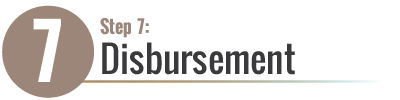

*Students who have remaining financial aid funds and who owe a past due amount for tuition or fees from a prior academic year will have $200.00 applied to the prior year balance from current year remaining funds.
